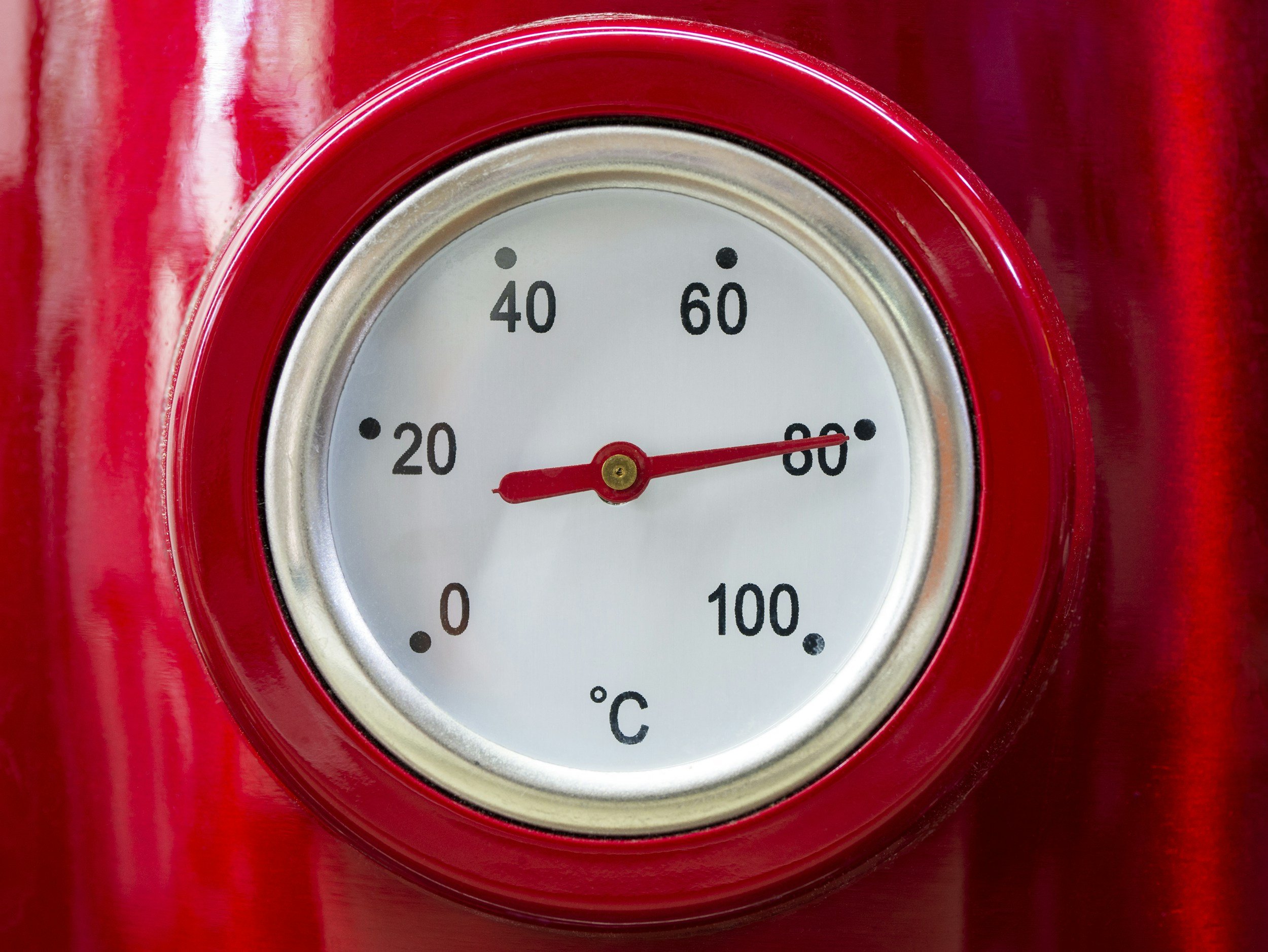
Expert Laptop Overheating Repair at SmartCares Solutions Laptop Service Centre Singapore
Step 1: CHECK!
Identify the Problem with Your Computer & Laptop Overheating Issues:
High Temperatures: If your laptop feels excessively hot to the touch, it’s likely overheating.
Frequent Shutdowns: If your laptop shuts down unexpectedly, it might be due to overheating to protect the hardware.
Performance Issues: Slow performance or lag can be a sign that your laptop is overheating and throttling performance to cool down.
Fan Noise: Loud or constantly running fans indicate that your laptop is working hard to cool down.
Error Messages: Error messages about thermal shutdowns or high temperatures can indicate overheating issues.
Step 2: TROUBLESHOOT!
Troubleshooting Tips:
Clean the Vents: Ensure that the air vents are free of dust and debris. Use compressed air to clean out the vents and fans.
Check for Obstructions: Make sure that the laptop's vents aren’t obstructed when in use. Place it on a hard, flat surface to allow proper airflow.
Use a Cooling Pad: Consider using a laptop cooling pad to provide additional airflow and cooling.
Update BIOS and Drivers: Ensure your BIOS and hardware drivers are up to date, as updates can improve thermal management.
Reduce Workload: Close unnecessary applications and processes to reduce the strain on your laptop.
Check for Malware: Run a full system scan to ensure that malware isn’t causing your laptop to overheat by overworking the CPU.
Manage Power Settings: Adjust your laptop’s power settings to balance performance and cooling.
Step 3: REPAIR!
Why SmartCares Solutions Laptop Service Centre is the best choice for your laptop or computer overheating service in Singapore?
Expert Diagnosis: We specialize in diagnosing and addressing overheating issues, ensuring your laptop runs cool and efficiently.
Top-Notch Technicians: Our experienced technicians handle your laptop with care, providing expert repairs and maintenance for overheating problems.
High-Quality Parts: We use only the best replacement parts to ensure your laptop's cooling system functions optimally.
Thorough Cleaning Services: We provide thorough cleaning services to remove dust and debris from your laptop's vents and fans.
Thermal Paste Replacement: We can replace the thermal paste on your CPU and GPU to improve heat transfer and cooling.
Fast and Efficient Service: Count on us for quick turnaround times, getting your laptop back to you promptly.
Transparent Pricing: No hidden fees – our pricing is competitive and upfront, so you know what to expect.
Convenient Location: Located in Singapore, our service centre is easily accessible for drop-offs and pick-ups.
Don't let overheating issues slow you down. Contact SmartCares Solutions Laptop Service Centre today for expert laptop overheating fixing in Singapore!
We Repair All PC and Laptop Brands
Lenovo Laptop
HP Laptop
Dell Laptop
Asus Laptop
MacBook Air Laptop
Acer Laptop
MSI Laptop
Microsoft Surface Laptop
Fujitsu Laptop
Toshiba Laptop
Sony Laptop
Samsung Laptop






















